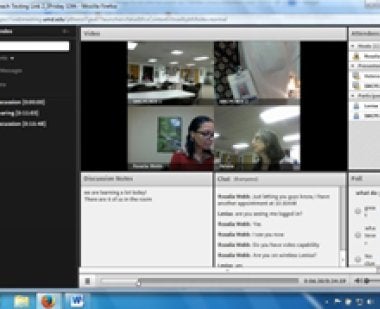
COLLEGE PARK, MD (February, 2014) Interested in expanding your capabilities for distance learning and video conferencing? The Division of Information Technology (DIT) has introduced two new capabilities for distance learning on campus. Adobe Connect and Big Blue Button are available for your use.
Adobe Connect is web-based communication tool. It does not require you to install it on your computer. It allows you to communicate with students and colleagues in a class, discussion group or meeting. The basic equipment needed for Adobe Connect is a computer connected to the Internet. Recommended requirements for optimal participation are a hard-wired network connection, a webcam, and a headset with microphone and headphones.
Adobe Connect also allows you to record a meeting or class. You can start, pause, and stop recording at any time, so you decide what content to record. The recording can be made available on demand by sharing the recording URL. You may also share files and it allows users to meet, share, and collaborate at a distance from anywhere and practically from any device. As with any videoconferencing solution, it is important for participants to have a reliable broadband connection. The host will create a unique URL and disseminate it to all participants.
If you are thinking about “flipping” your classroom, you may also provide your PowerPoint lecture via a recorded Adobe Connect session for On-Demand in your Elms course via Canvas.
This type of communication can supplement the traditional face-to-face communication on “snow days” or enhance your current method of outreach to students across the state or globally. Individuals can gather together across geographic locations.
When would you use Adobe Connect?
- Connect with colleagues within and/or outside of UM.
- Connect with students for office hours or special study sessions.
- Connecting with groups of 02 - 75 participants.
Individuals with a directory id can host a meeting. ETS provides training on using this synchronous tool. Please contact Rosalia Webb rosalia5@umd.edu for additional questions or to set up a meeting for training.
Additional resources are available at: http://learningtechnologies.umd.edu/adobeconnect
Big Blue Button
Big Blue Button is a web-conferencing tool which is embedded into ELMS (Canvas). It is found within the Canvas “Conference” link. This allows participants to engage in synchronous discussion and lecture. The conferences link allows you to broadcast real-time audio and video. It also allows you to share your desktop, presentation slides, and other online resources with students.
When would you use Big Blue Button?
- Connect with colleagues in an ELMS hosted organization or UM course.
- Broadcast a live lecture when your students are unable to come to class.
- Connect with students for office hours or special study sessions.
- Connecting with groups of 02 - 25 participants.
For additional information on the Adobe Connect or the Big Blue Button, please contact Rosalia Webb at ETS at rosalia5@umd.edu.